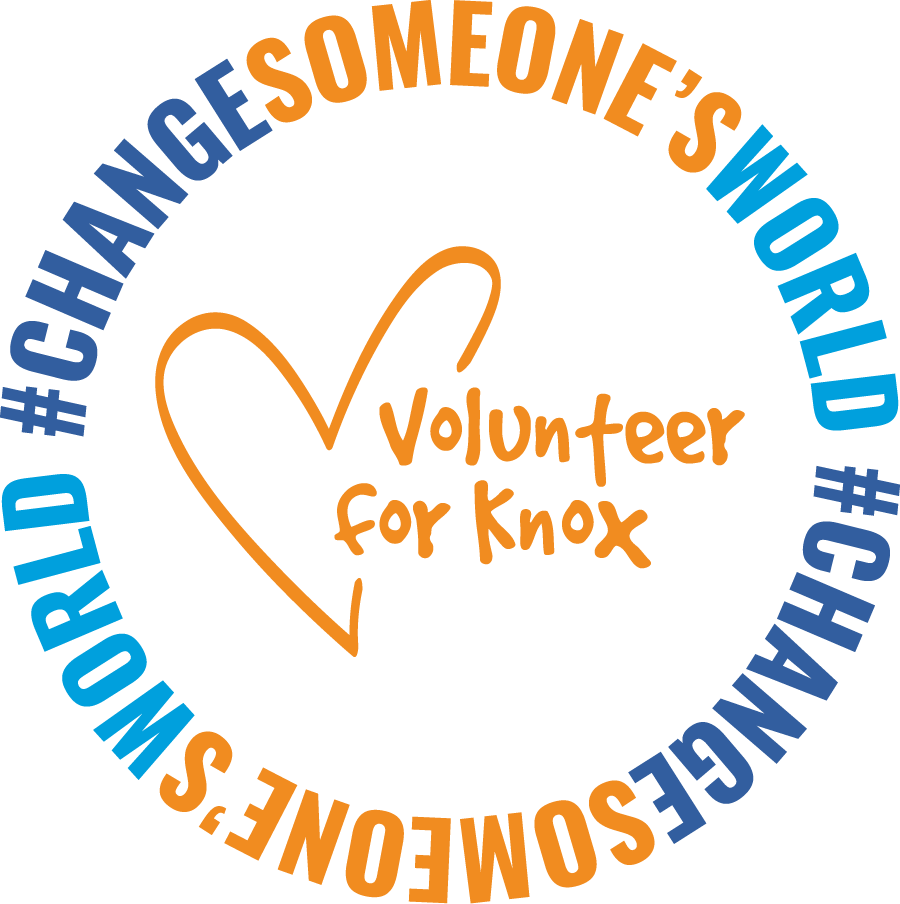Do you have the slightest idea on how the computer works?
“What is going on with my computer system?”
You may not want to learn everything about computers but understanding your computer helps you to use it with ease in your study, work and life.
Topics covered:
- Understanding the keys on the keyboard & how to use the mouse.
- The parts of a “window” in the Windows system: how to resize and position them.
- Copying and pasting, cutting and pasting, and useful keyboard shortcuts.
- The filing system of a computer and the Windows File Explorer.
- The “Cloud”. What is it? Where is it?
- What is WiFi? How does it work? At home? When I’m out?
- Your browser: setting it up, URLs, saving bookmarks/favourites, how to search.
- Using e-mail – attaching and downloading files, sending and replying to e mails.
- A very brief introduction to Microsoft Word and Excel.
- Hints and tips: for passwords, file naming and organisation, using YouTube, blocking ads, customising your cursor, setting up the Taskbar, customising File Explorer.